Cat6 Cable Installation: Step-by-Step Guide & Tips
Cat6, or Category 6 cable, is a standardized twisted pair cable for Ethernet and other network physical layers. It’s designed to provide up to 10 Gb/s performance and is suitable for up to 250MHz. Compared to its predecessor, Cat5e, Cat6 offers more stringent specifications for system noise and crosstalk.
Importance of Cat6 Cable in Networking
In the digital age, the significance of Cat6 cables in networking cannot be overstated. These cables are the backbone of modern communication, connecting devices and ensuring seamless data transmission. Cat6 cables provide the speed, reliability, and efficiency needed in today’s interconnected world, whether for a home network or a large-scale business infrastructure.
Overview of Installation Process
Installing Cat6 cables might seem like a daunting task, but with the right guidance, it’s a manageable project. The process involves several key steps, including planning the cable route, running the cables, terminating them with connectors, and testing the installation. This guide will walk you through each step, providing practical insights and professional tips.
Preparing for Installation
Understanding Cat6 Specifications
Before diving into the installation, it’s essential to understand the specifications of Cat6 cables. These cables come with specific requirements for twisting, shielding, and termination. Familiarizing yourself with these specifications ensures that the installation meets industry standards, providing optimal performance.
Tools and Materials Required
Proper installation of Cat6 cables requires specific tools and materials. Here’s a list of essentials:
- Crimping Tool: For attaching RJ45 connectors.
- Cable Tester: To verify the connections.
- Punch Down Tool: For connecting cables to patch panels.
- Wire Strippers: To remove the cable’s outer insulation.
- Cat6 Cables: Ensure they meet the required standards.
- RJ45 Connectors: Compatible with Cat6 cables.
Having the right tools at hand makes the installation smoother and ensures a professional finish.
Safety Precautions
Safety should always be a priority when working with electrical components, even if it’s just low-voltage cabling. Here are some safety precautions to keep in mind:
- Turn Off Power: Ensure that all power sources are turned off in the area where you’re working.
- Use Insulated Tools: Protect yourself from accidental shocks.
- Follow Manufacturer Guidelines: Adhere to the instructions provided with the tools and materials.
- Wear Protective Gear: Safety glasses and gloves can prevent injuries.
You can carry out the installation confidently and safely by following these safety guidelines.
Step-by-Step Installation Guide
Planning the Cable Route
Before you start laying down the Cat6 cables, careful planning is essential. Here’s how to do it:
- Identify the Start and End Points: Determine where the cables will run from and to, such as from a network switch to individual rooms.
- Avoid Electrical Interference: Keep cables away from electrical wires to prevent interference.
- Measure the Distance: Ensure that the cable length does not exceed the maximum distance allowed for Cat6 cables (100 meters or 328 feet).
- Choose the Right Path: Consider using conduits, cable trays, or existing pathways to protect and conceal the cables.
Running the Cable
Running the cable is a critical phase. Follow these steps:
- Use Proper Cable Management: Utilize cable trays or conduits to keep cables organized.
- Avoid Sharp Bends: Sharp bends can damage the cables and reduce performance.
- Secure the Cables: Use cable ties or Velcro straps to secure the cables without over-tightening.
Wall Fishing Techniques
If you need to run cables inside walls, wall fishing techniques come in handy:
- Use Fish Tape: This tool helps guide the cable through walls and ceilings.
- Drill Access Holes: If necessary, drill holes to allow the cable to pass through.
- Protect the Cable: Consider using protective sleeves to prevent damage to the cable inside the wall.
Terminating the Cable with RJ45 Connectors
Terminating the cable with RJ45 connectors is a precise task:
- Strip the Outer Insulation: Use a wire stripper to expose the twisted pairs.
- Untwist the Wires: Arrange them according to the chosen wiring scheme (T568A or T568B).
- Trim the Wires: Ensure they are of equal length.
- Insert into the RJ45 Connector: Carefully insert the wires into the connector, following the color coding.
- Crimp the Connector: Use a crimping tool to secure the connector.
Testing the Installation
After installation, testing is vital:
- Use a Cable Tester: This tool verifies that all connections are correct.
- Check for Interference: Ensure no electrical interference is affecting the signal.
- Confirm Speed and Performance: Run speed tests to ensure the network operates at the expected performance levels.
Common Mistakes and How to Avoid Them
Dos and Don’ts
- Do follow the manufacturer’s guidelines for both cables and connectors.
- Don’t run cables parallel to electrical wires, as this can cause interference.
- Do use the correct tools for stripping, crimping, and testing.
- Don’t over-tighten cable ties, as this can damage the cables.
Troubleshooting Common Issues
- Connection Failures: Check the termination and correct the color coding.
- Slow Speeds: Look for kinks, sharp bends, or damage to the cables.
- Intermittent Connectivity: Inspect the entire cable run for any signs of interference or physical damage.
Advanced Installation Techniques
Cat6A Ethernet Network Cable Installation
Cat6A (Category 6 Augmented) cables are an advanced version of Cat6, offering even higher performance. Here’s what you need to know:
- Higher Bandwidth: Cat6A supports bandwidth frequencies of up to 500 MHz, double that of Cat6.
- 10 Gb/s Performance: Ideal for demanding network environments.
- Shielding: Often comes with additional shielding to reduce interference.
- Installation Considerations: Similar to Cat6 but requires careful handling due to the additional shielding.
Integration with Home Entertainment Systems
Integrating Cat6 cables with home entertainment systems can enhance your multimedia experience:
- High-Speed Connectivity: Ideal for streaming high-definition content.
- Multi-Room Setup: Distribute content across different rooms using Cat6 cables.
- Smart Home Integration: Connect smart devices for a seamless home automation experience.
- Professional Installation: Consider professional installation for complex home entertainment integrations.
Conclusion
Summary of Key Points
- Cat6 Cables: A vital component in modern networking, offering high-speed data transmission.
- Installation Process: Includes planning, running, wall fishing, terminating, testing, and troubleshooting.
- Common Mistakes: Awareness of dos and don’ts ensures a successful installation.
- Advanced Techniques: Cat6A installation and integration with home entertainment systems offer enhanced capabilities.
Future Trends in Ethernet Cabling
The world of Ethernet cabling continues to evolve, with emerging trends such as:
- Higher Bandwidth Cables: Expect to see cables supporting even higher bandwidths in the future.
- Integration with IoT Devices: As the Internet of Things (IoT) grows, Ethernet cabling will play a crucial role in connectivity.
- Sustainable Practices: Eco-friendly manufacturing and recycling practices are becoming more prevalent.
Resources for Further Learning
For those looking to delve deeper into Cat6 cable installation, here are some valuable resources:
- Online Tutorials: Many platforms offer video tutorials for hands-on learning.
- Networking Forums: Engage with professionals and enthusiasts in online forums.
- Certification Courses: Consider pursuing certification in network cabling for professional development.

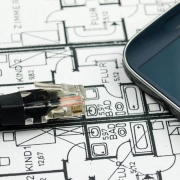




Leave a Reply
Want to join the discussion?Feel free to contribute!