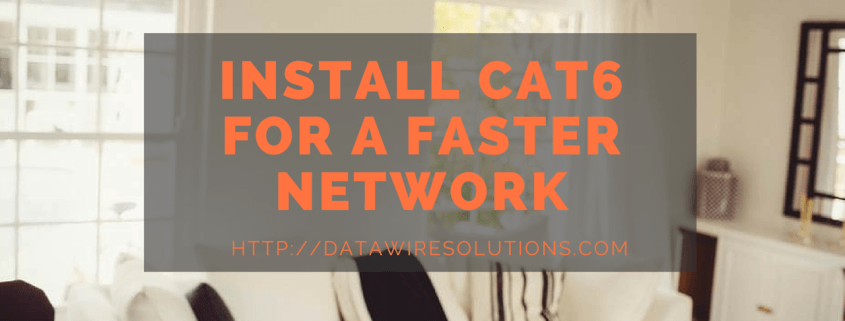6 Tips For Extending Your Home Network
Creating a solid home network can take a lot of work. However, home networking has come a long way over the years, and it’s now easier than ever to create your network with optimum coverage across every room.
Whether you live in a condo or house, have old construction, or a brand new one, there are ways to optimize your home’s setup for seamless Wi-Fi and Internet access.
If you’re feeling overwhelmed by all the different possibilities, here is six tips for creating the ultimate home network.